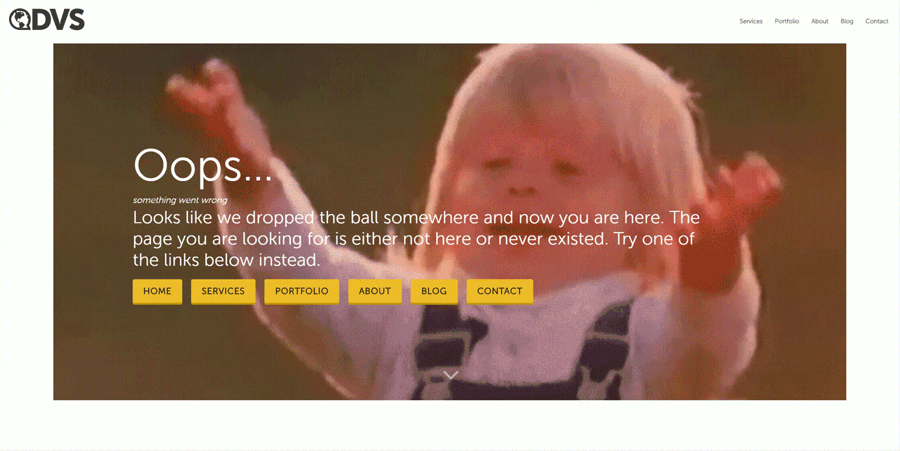Recommended Plugins For Optimizing WordPress17 min read
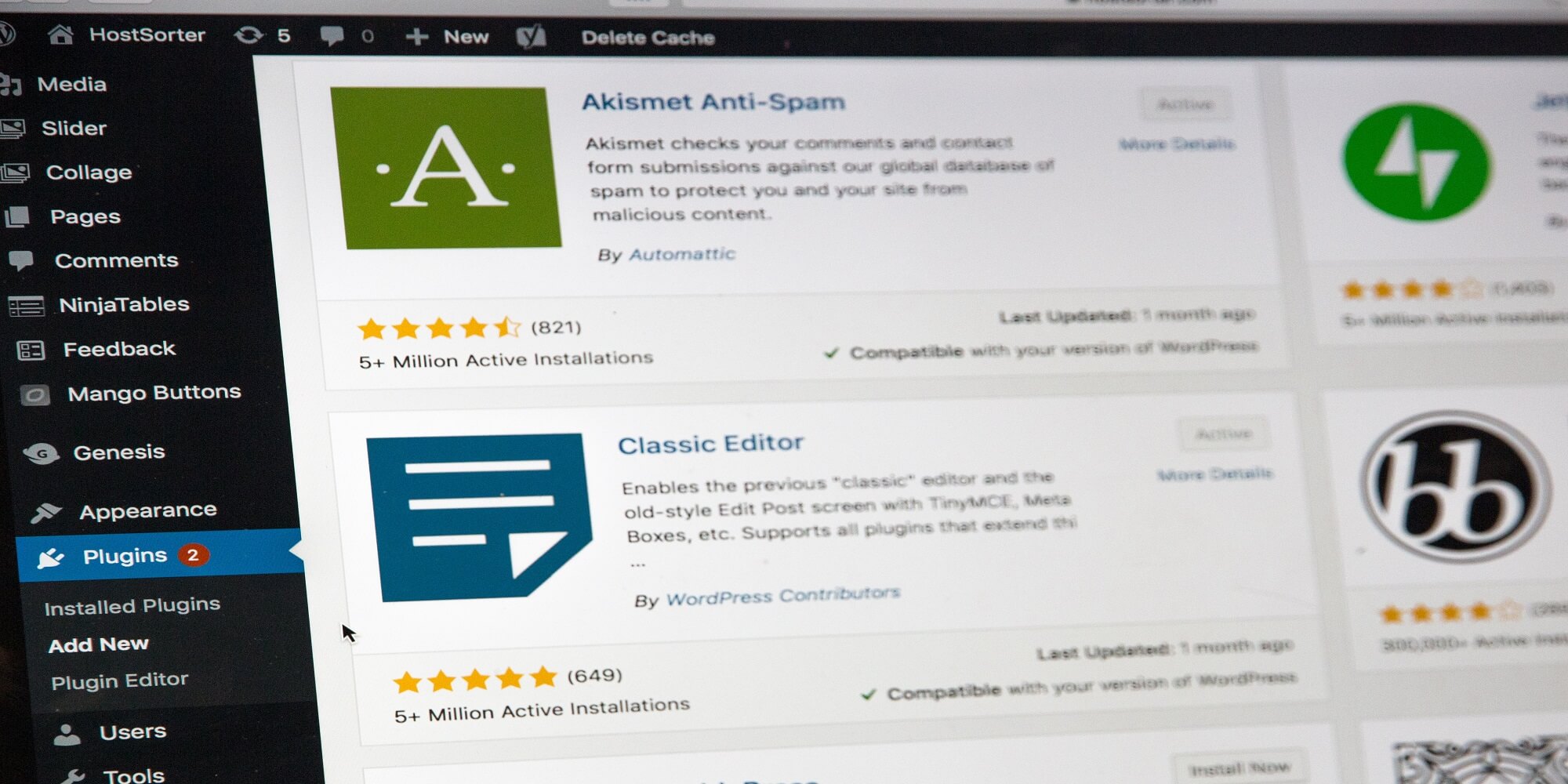
There are plenty of reasons why WordPress plugins are a necessity. Additionally, there are plenty of ways they can help with the look and functionality of your site.
With over 50,000 plugins to choose from, it can be hard to select the best plugins for your website. To help you narrow down your hunt for plugins, here are our recommendations for basic online optimization. Whether it’s SEO, website optimization, eCommerce, or site themes, we’ve compiled a list of our top recommendations.
Plugins for WordPress
SEO
93% of all online activity starts with search engines, and if you want to rank on the first page of Google, having good SEO will be one of the main factors getting you there. SEO helps connect you to your target audience. Providing valuable and relevant information is important, but for someone to see that information, your content should be optimized. Here’s what we recommend to improve your site’s SEO.
Redirection
Redirection is a WordPress plugin that aids in managing your redirects, 404 errors, and any other slip-ups your site may have. This allows you to track down errors and fix them accordingly. As a result, errors will be minimized and your site ranking will improve. The best part? It’s completely free to use.
404 Page
The 404page plugin is the most used plugin on WordPress to create a customized 404 page. Use this plugin to create your very own 404 page custom to your business.
Yoast
Yoast SEO is a tool favored by millions. Furthermore, it is the original WordPress SEO plugin, launched in 2008. Yoast isn’t just a tool for keywords and readability analysis, although it is pretty great for those, too.
eCommerce
We live in a digital world, where people can purchase items by talking to a device. Having an easy to use, reliable website is crucial for eCommerce. In a survey conducted by HubSpot, 80% of respondents said they’d stopped doing business with a company because of poor customer experience. eCommerce plugins allow you to build product pages, cart pages, and checkout pages. They can provide customer support to your site and focus on reporting. Create and customize your customer experience with these eCommerce plugins.
Shopify Buy Button
The Shopify Buy Button allows you to generate an embeddable product card and checkout for placement on any site. You have full control over the customization, making it unique to your brand.
WooCommerce
WooCommerce lets you build on a new or existing WordPress site. You have complete ownership of the content and data. WooCommerce tools include:
- Build product, cart, and checkout pages
- Configurable shipping options, including flat rates and label printing
- Integrate content and commerce across your site via modular blocks
- Automated tax calculations
- Google Analytics, MailChimp, and Facebook integration
WP eCommerce
WP eCommerce was the original eCommerce plugin for WordPress and makes it easy to build and manage your online store. Features of WP eCommerce include but are not limited to:
- Easily add products to your catalog
- Monitor sales and reporting
- Configure taxes and shipping
- Industry-leading payment gateways
- White-glove customer support

Website Optimization
Every user that comes to your site is looking for an answer to a question, or a solution to their problem. Your job is to make that information easily accessible. Having a well-optimized site will benefit both you and your visitors. Your site will rank higher in the search engine, and users can easily find what they’re looking for.
Regenerate Thumbnails
Regenerate thumbnails is exactly what it sounds like. With this plugin, you can regenerate thumbnail sizes for multiple images in your media library. It also allows you to delete old thumbnails to free up server space.
WP Bodymovin
WP Bodymovin allows you to take large animation files from AfterEffects and easily upload them to your site. This plugin also lets you manage the animation once it’s live. You can customize it to auto start/stop when the page is loaded or you can set it to lazyload.
WP Rocket
WP Rocket is recognized by WordPress experts as “the most powerful caching plugin.” It improves the load time of your page, reduces the weight of your HTML, loads images as a user scrolls, and more. Save time and energy by activating this developer-friendly plugin with features that include:
- Images on request
- Static files compression
- Cache preloading
- Page caching

Look And Feel
Sure, having a fast loading, easy to navigate site is highly important, but it should look the part as well. Your website is an extension of your brand, and having a customized website will make all the difference. The design of your website is just as important as anything else. You want your site to load fast, but that’s not the only thing keeping a user on your site. When the page finishes loading, it should also be clean and visually appealing.
CSS Hero
CSS Hero allows you to easily customize, preview, and control the look of your site on a desktop and mobile device. Features of CSS include:
- Typography
- Color Management
- Adjust Measures
- UnSplash Integration
- Readymade Snippets
- No vendor lock-in
- CSS Code Editor
- Style Login Page
- Style Checkpoints
Worth The Read
Worth The Read is a reading progress bar indicator that shows the user how far through the current post or page they are. You have control of the color and placement of the progress bar. Additionally, you can choose whether it includes just the main content or the comments as well.
Twenty20 Image Before-After
Twenty20 image works by overlapping two photos on a page. The user can move the slider over to see both images.
- Responsive and functional on all devices
- Easy and clean user interface
- Add before-after on widgets
- Supports popular page builders
- WP Image alt as image alt and title


Designing Your Website
There are thousands of WordPress plugins to help optimize your website for both your visitors and search engines. However, knowing which plugins are right for you and your business can be confusing and time-consuming. If you aren’t sure if your website is using the right plugins or want to explore ways to further optimize your online presence, DVS is here to help. Contact us today and ask for our free SEO Score Card!