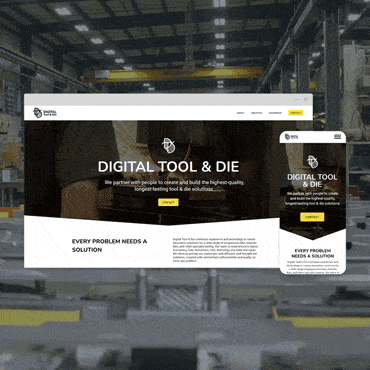Visitor Management System – Amway
There are many thousands of Amway business owners around the globe who travel to one or more of Amway’s campuses every year. To handle the ever-increasing volume of visitors we worked closely with administrators, schedulers, and tour guides to develop a centralized system to schedule and check-in for tours at major business centers.

The initial focus of this project was simply to develop an iPad-based check-in for one visitor center in Buena Park, California. But as we progressed through discovery we realized that a more robust system could serve multiple locations and ease the administrative burden of scheduling tours and guides.
In order to serve multiple locations, cater to multiple devices, and provide centralized user profile management and scheduling, we opted to develop a web-based application. This made for easy, staged roll-outs of new tools and locations.
Check-in Tools
We started with the basic check-in tools, which would primarily live on iPads stationed near the entrance of visitor centers. We also made a mobile version that could be accessed in the event of large group tours. The design challenge here was to make an interface that could
- input data with minimal use of the iOS keyboard
- be translated into multiple languages
- allow simple back and forth navigation
- move visitors through as efficiently as possible


Tour Registration Site
To provide visitors with the tools to schedule and manage their own tours, we build a robust tour registration site that ties directly in to a custom management view. This allows administrators to approve tours as they come in, block off days and times according to availability, and output reports based on user profiles and activity. All without having to answer a phone.